Samsung Server by MENDOZAGSM
SAMSUNG SERVER V1, V2, V3, JDM, Old KeyID, Tracfone
✅ Unlock ✅ Repair

⚠️ SUPPORTED ONLY VOID 0 (VOID 1 NOT SUPPORTED)
⚠️ V3 EDL Cable Required

ℹ️ Use the search engine in Remote Services. Type in the commercial name of the device (Example: S23, S22, Note 10, J6, etc.).
➡️ Link Download Debug Files: mega.nz/folder/X1tlhTCZ#XLLRwIWE5g133hnlqu-PRw

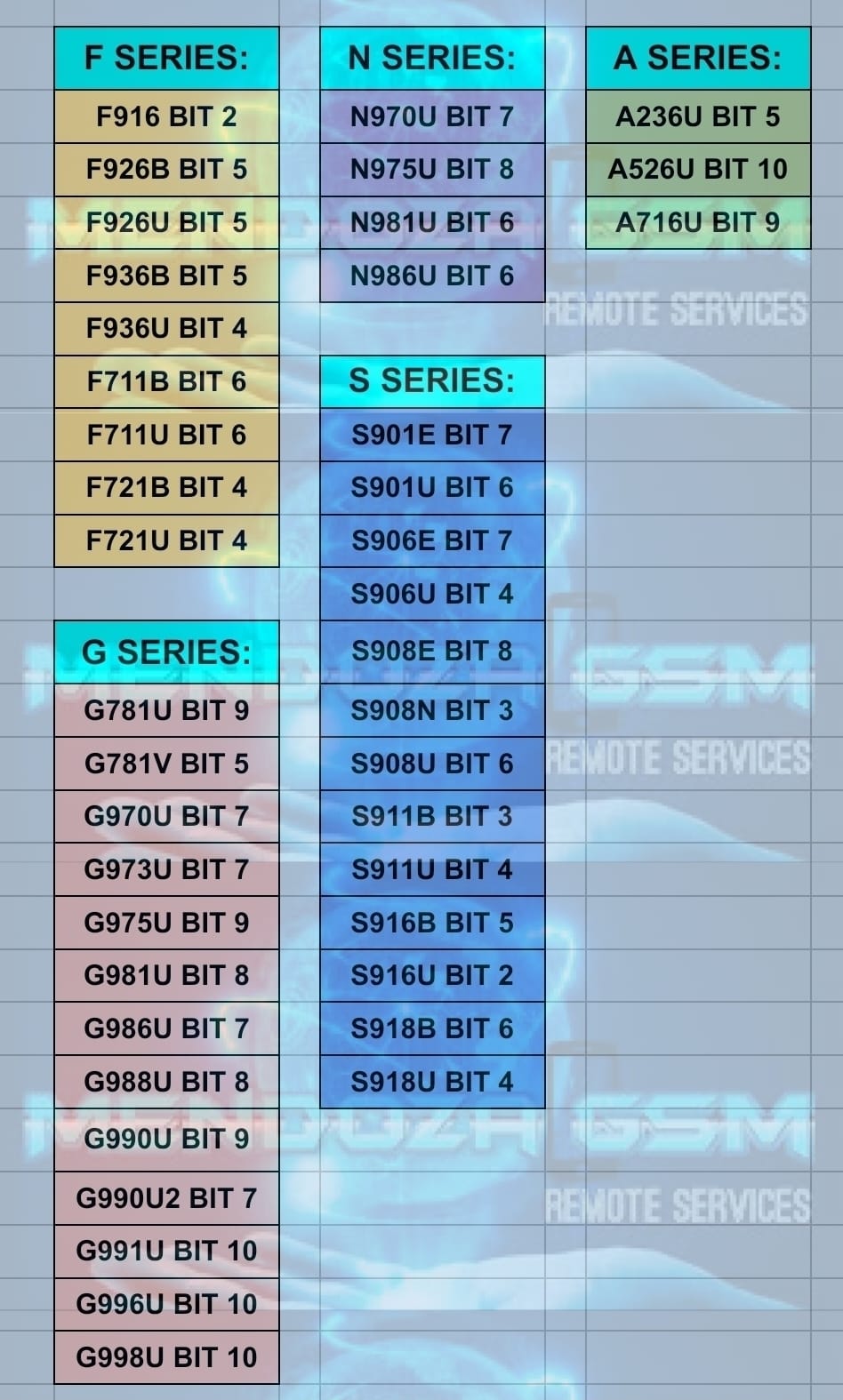

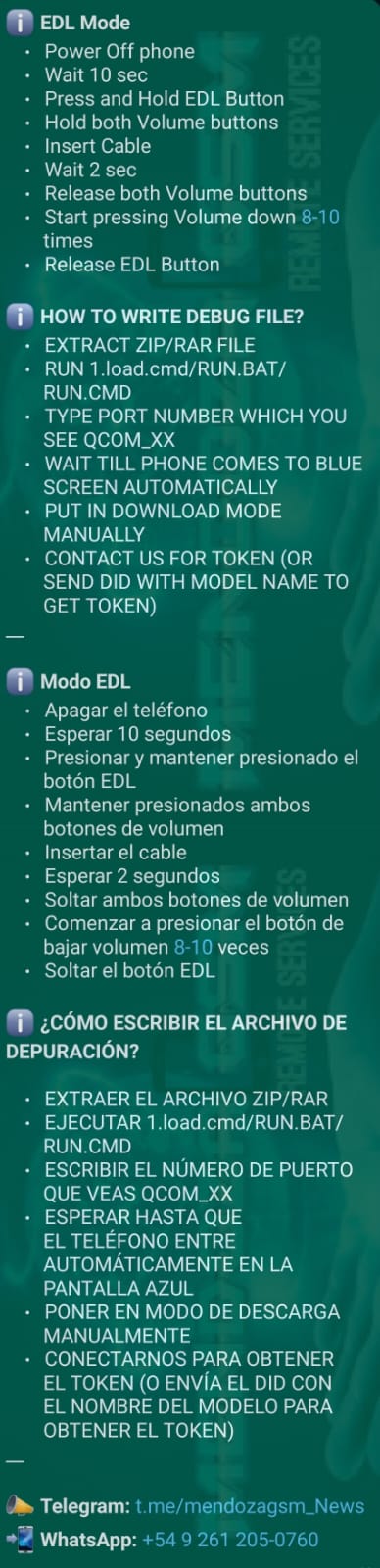

ℹ️ Order Instructions:
1. Place the order in Remote Services to register your device's SN (Serial Number)
2. You can choose two ways to get the job done:
➡️ You can Contact a Technician to do the job: WhatsApp Technician +54 9 261 244-8444
➡️ Or you can enter your WhatsApp number in the order and an anonymous technician will contact that person (Ideal for resellers)

ℹ️ Connection Instructions:
1. Download USB Redirector 1.9.7: https://bit.ly/usb-redirector1_9_7
2. Enter the following DDNS in the program: samsung247.ddns.net
3. Connect in ADB Mode (Screen ON until accepting permissions)
4. Send Order ID + Model + SN + IP (miip.es) on WhatsApp: +54 9 261 244-8444 (https://wa.me/5492612448444)
➡️ Example:


⚠️ OLD INFO ⚠️

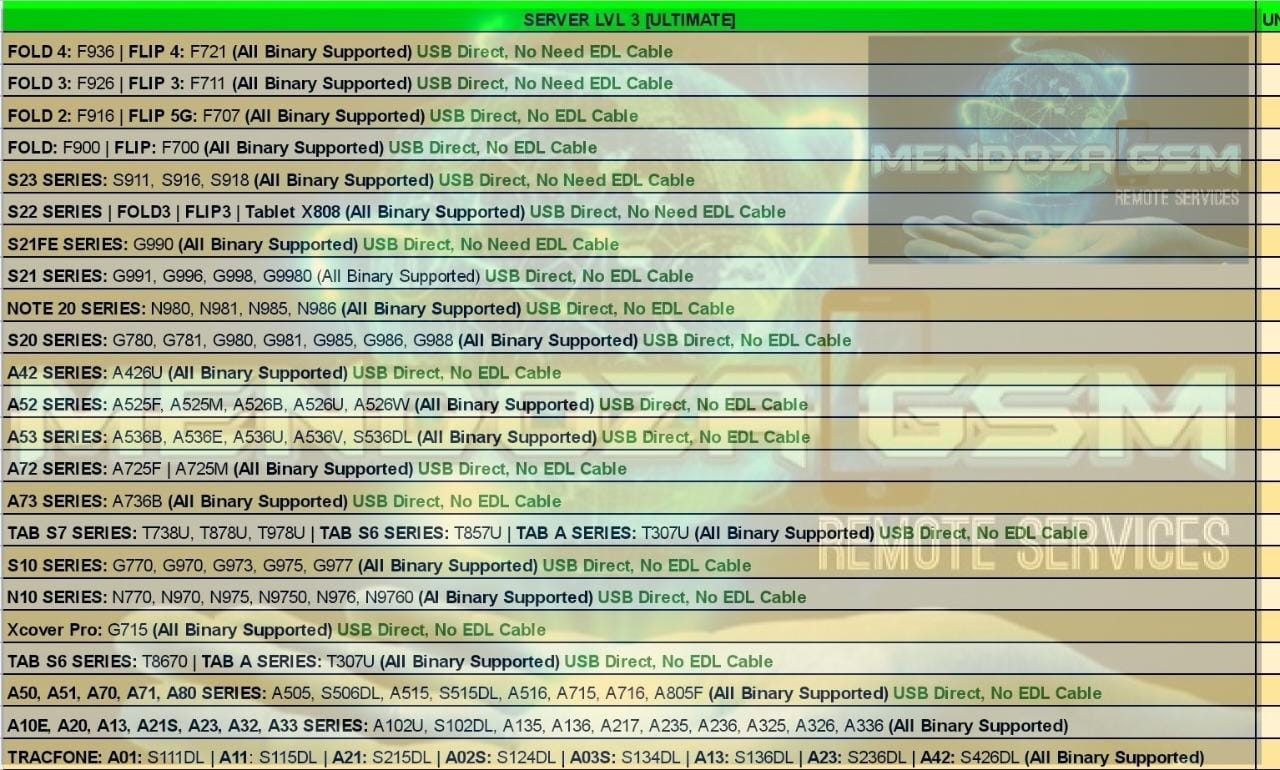

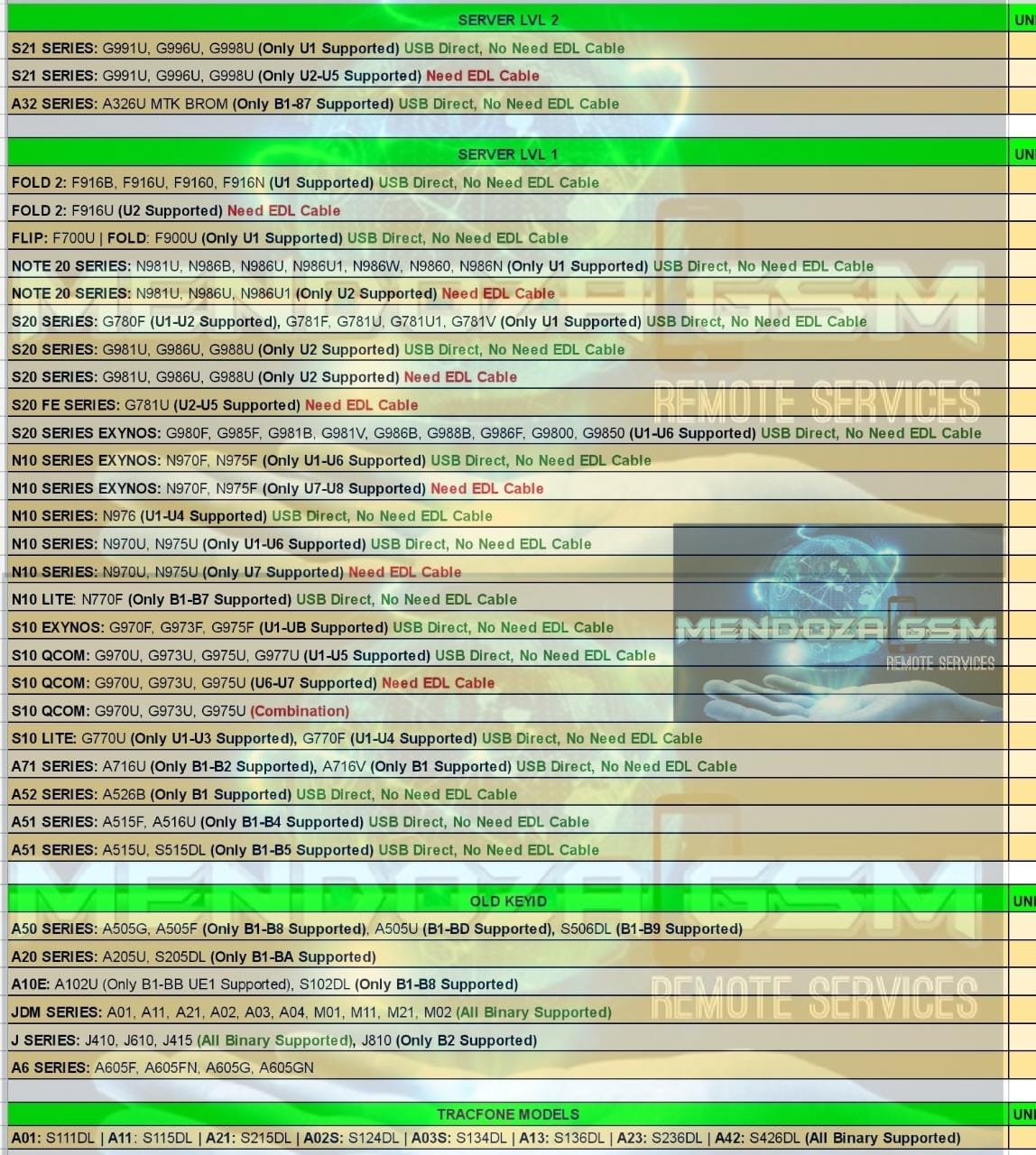

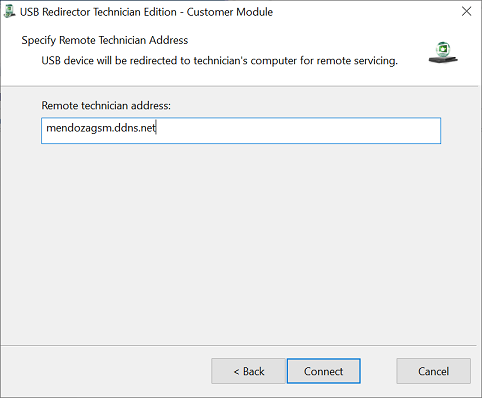

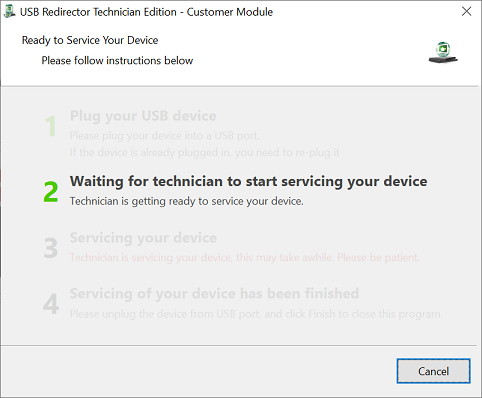

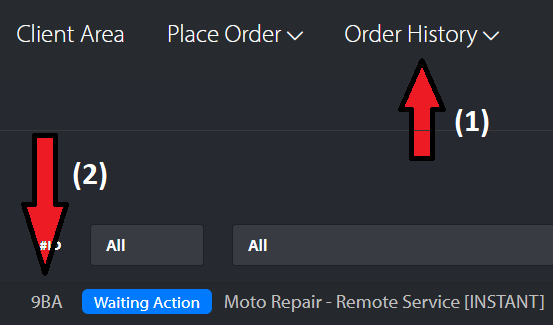



.png)