Payment Details
⭐ Binance Pay QR C2C (Automatic Add Funds 24/7)
⚡ Automatic recharge in seconds ⚡ (0% fees)
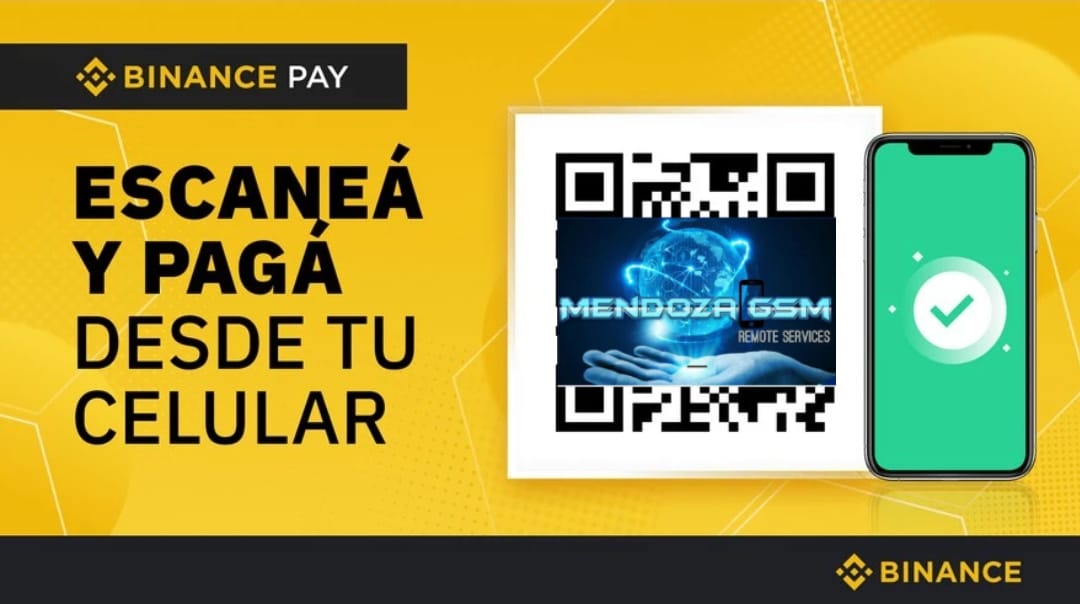
⚠️ Important: To ensure your payment is automatically credited, don't forget to include the 5-digit number specified in the payment link in the "Add Note" section.
ℹ️ If you forgot or made a mistake, don't worry. Simply contact the Admin to have your payment credited manually.

⭐ Binance Pay QR (Automatic Add Funds 24/7)
⚡ Automatic recharge in seconds ⚡ (Fees: 3%)
➡️ Tutorial (1 minute): youtu.be/o7ZS1cpxVgo
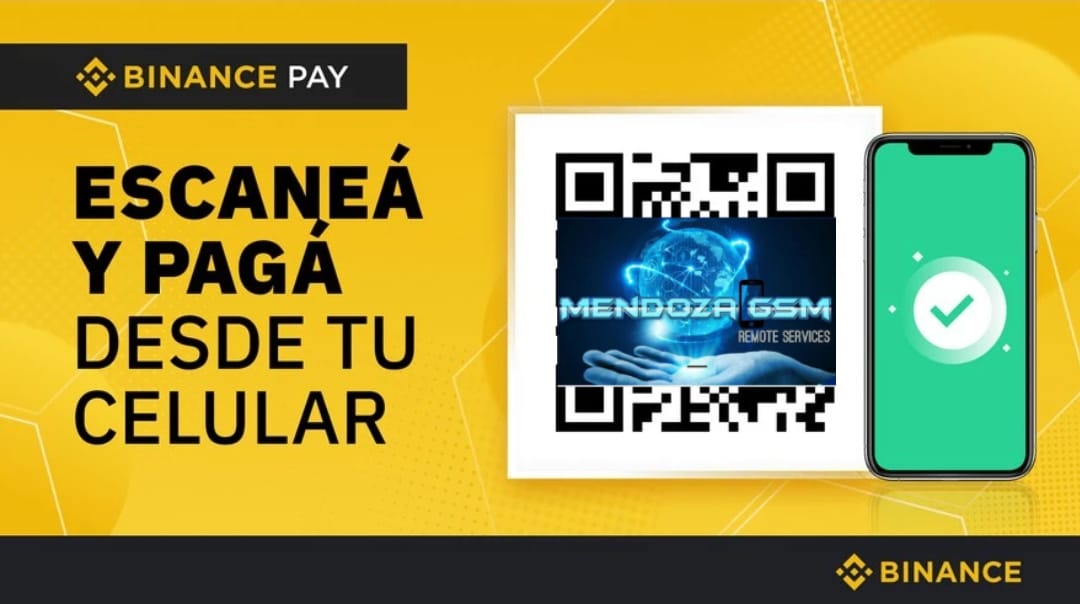
⚠️ Important: To ensure your payment is automatically credited, don't forget to click "Back to Merchant".
ℹ️ If you forgot or made a mistake, don't worry. Simply contact the Admin to have your payment credited manually.

⭐ USDT Portal (TRC20 / BEP20 / Credit Card) (Auto Add Funds 24/7)
⚡ Automatic recharge in minutes. ⚡ (0% fees - Only fees Network)
PAY WITH CRYPTO, VISA, MASTERCARD, GOOGLE PAY OR APPLE PAY

✅ Tutorial on paying by USDT from Exchange (OKX, BingX, Coinbase, etc.) or Wallet (Metamask, Trustwallet, etc.)
➡️ Video From Binance: https://www.youtube.com/watch?v=Aj9lPUMHS8Q
➡️ Video from Wallet: https://www.youtube.com/watch?v=HdwFSPtRoQo
➡️ Example TRC20: https://mendozagsm.com/pages/TutorialTRC20
➡️ Example BEP20: https://mendozagsm.com/pages/TutorialBEP20
✅ Tutorial on paying by Visa or Mastercard:
➡️ Video: https://www.youtube.com/watch?v=8nE3TPnrOow
➡️ Example: https://mendozagsm.com/pages/TutorialCard
ℹ️ To pay with a card, the minimum is 15 USD. Select the TRC20 network and follow the instructions in the video.
ℹ️ To pay with crypto, there is no recharge minimum.
⚠️ Important: For the payment to be credited automatically, you must send the exact amount specified. If you send a different amount, contact the Admin for manual credit. Don't worry, the money is never lost!

⭐ PayPal (Manual)
ℹ️ Contact the Admin to request ID PayPal Email. (+15% fees)
ㅤ ㅤ


⭐ Airtm (Manual)
ℹ️ Contact the Admin to request ID Airtm Email. (+10% fees)
ㅤ


⭐ Bank in Europe (Manual)
ℹ️ SEPA Instant Transfer from any bank in Europe
ℹ️ Contact the Admin to request IBAN and more info.
ㅤ

 ㅤ
ㅤ
⭐ Bancos de Argentina (Manual)
ℹ️ Contactar al Admin para solicitar cotización (Cotización Dólar Blue) y cuenta a dónde enviar.
ℹ️ Transferencia por CBU / CVU / Alias (+5% impuestos)
➡️ Si tenes lemon, convertí tus ARS en USDT y recargá de manera automática usando el método de USDT Portal (usar red TRC20 o BEP20)
ㅤ


⭐ Bancos de Mexico (Manual)
ℹ️ Contactar al Admin para consultar cotización y cuenta a dónde enviar.
ㅤ


⭐ Bancos de Peru (Manual)
ℹ️ Contactar al Admin para solicitar cotización y cuenta a dónde enviar.


⭐ Bancos de Brasil (Manual)
ℹ️ Contactar al Admin para solicitar cotización y cuenta a dónde enviar.
ㅤ

