Tutorial Automatic +Add Funds by Visa/Mastercard/Apple Pay/Google Pay

✅ VISA / MASTERCARD / APPLE PAY / GOOGLE PAY TUTORIAL
ℹ️ Youtube Tutorial: youtube.com/watch?v=8nE3TPnrOow
ℹ️ To pay with a card, the minimum is 15 USD. Select the TRC20 network and follow the instructions in the video.

1. Log in and click on +Add Funds: mendozagsm.com/addfunds
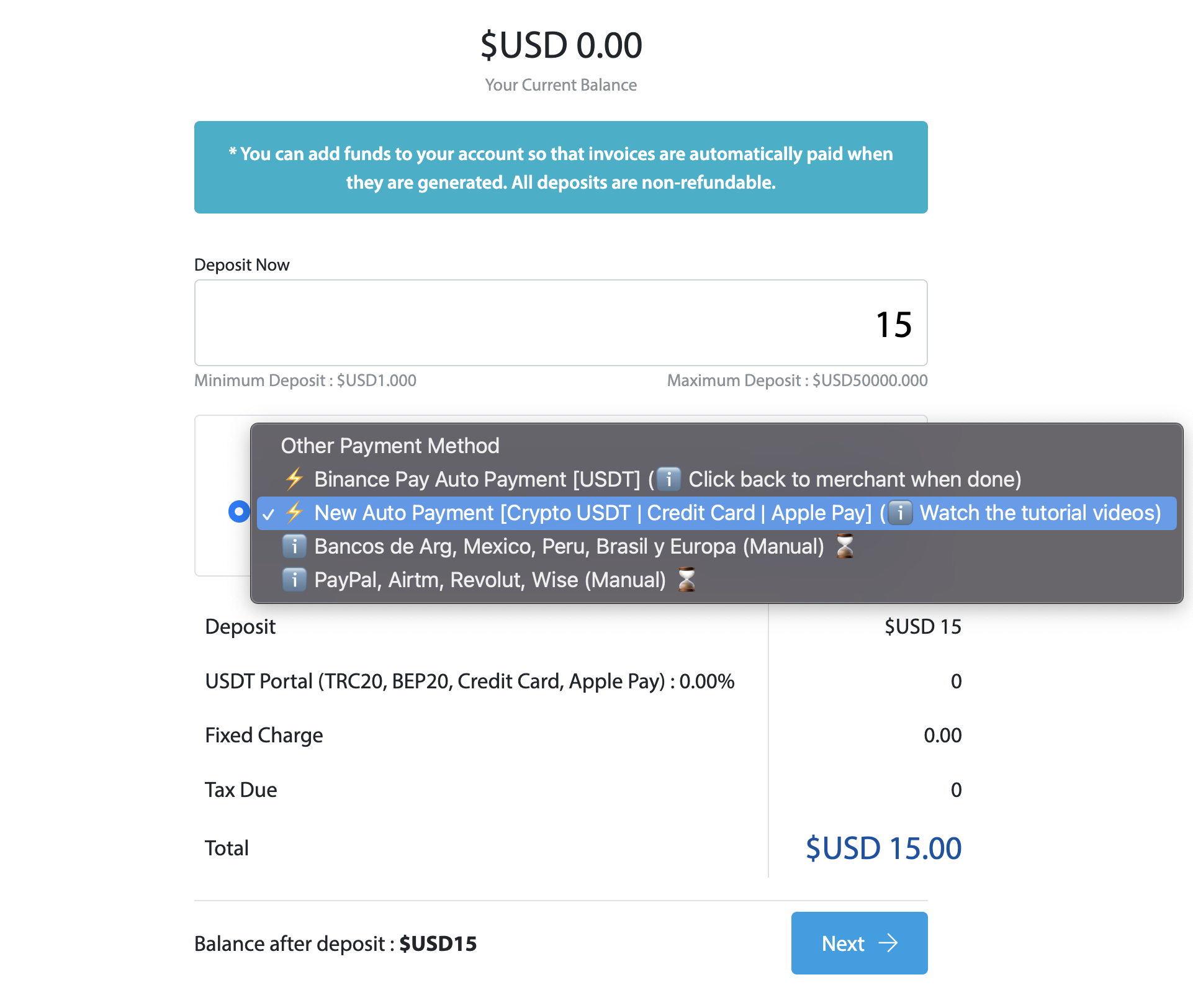

2. Invoice generated successfully. Now click on Pay Now (in the bottom right corner).
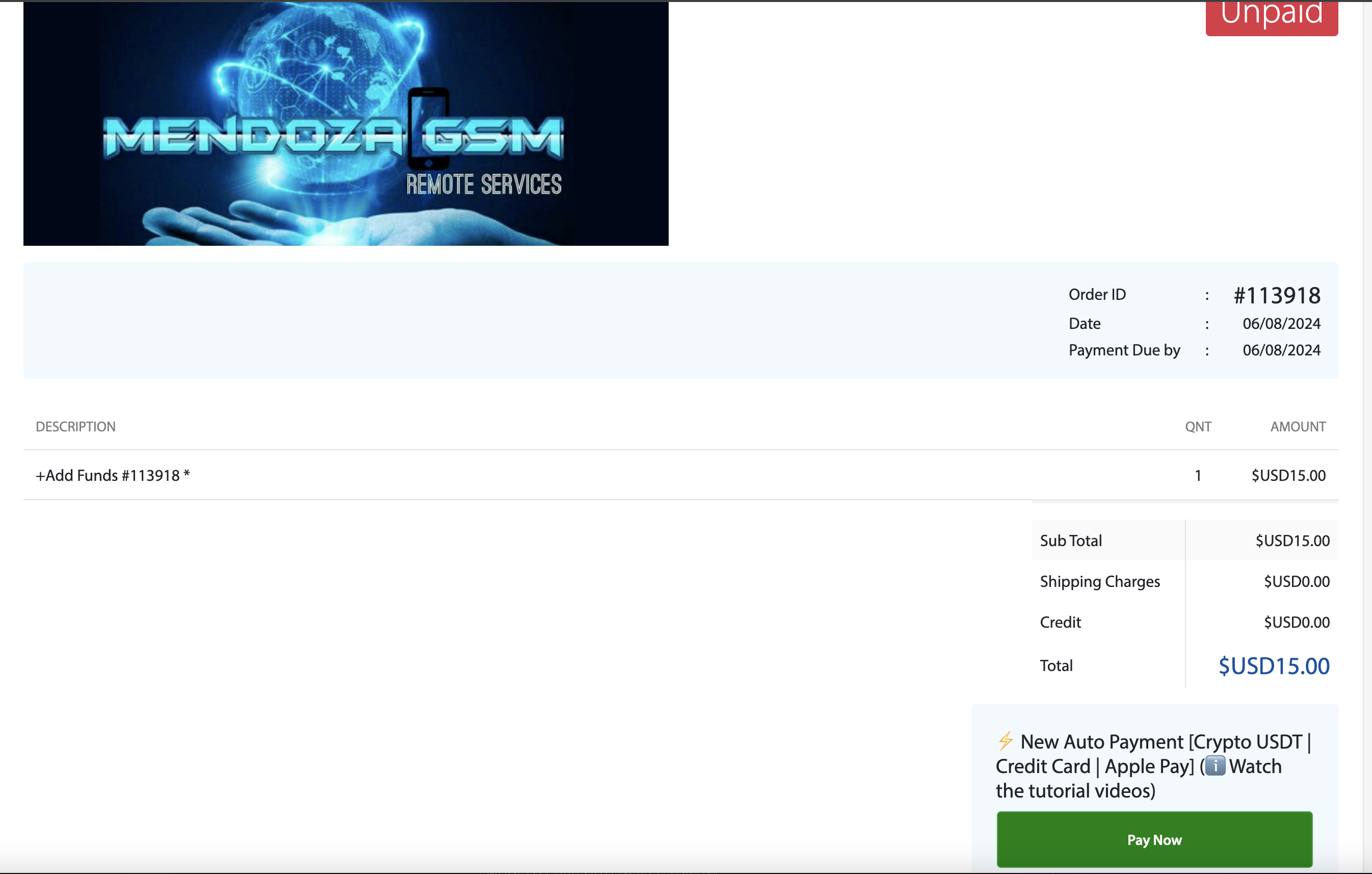

3. You will be redirected to the payment link (USDT Portal). Select USDT TRC20.
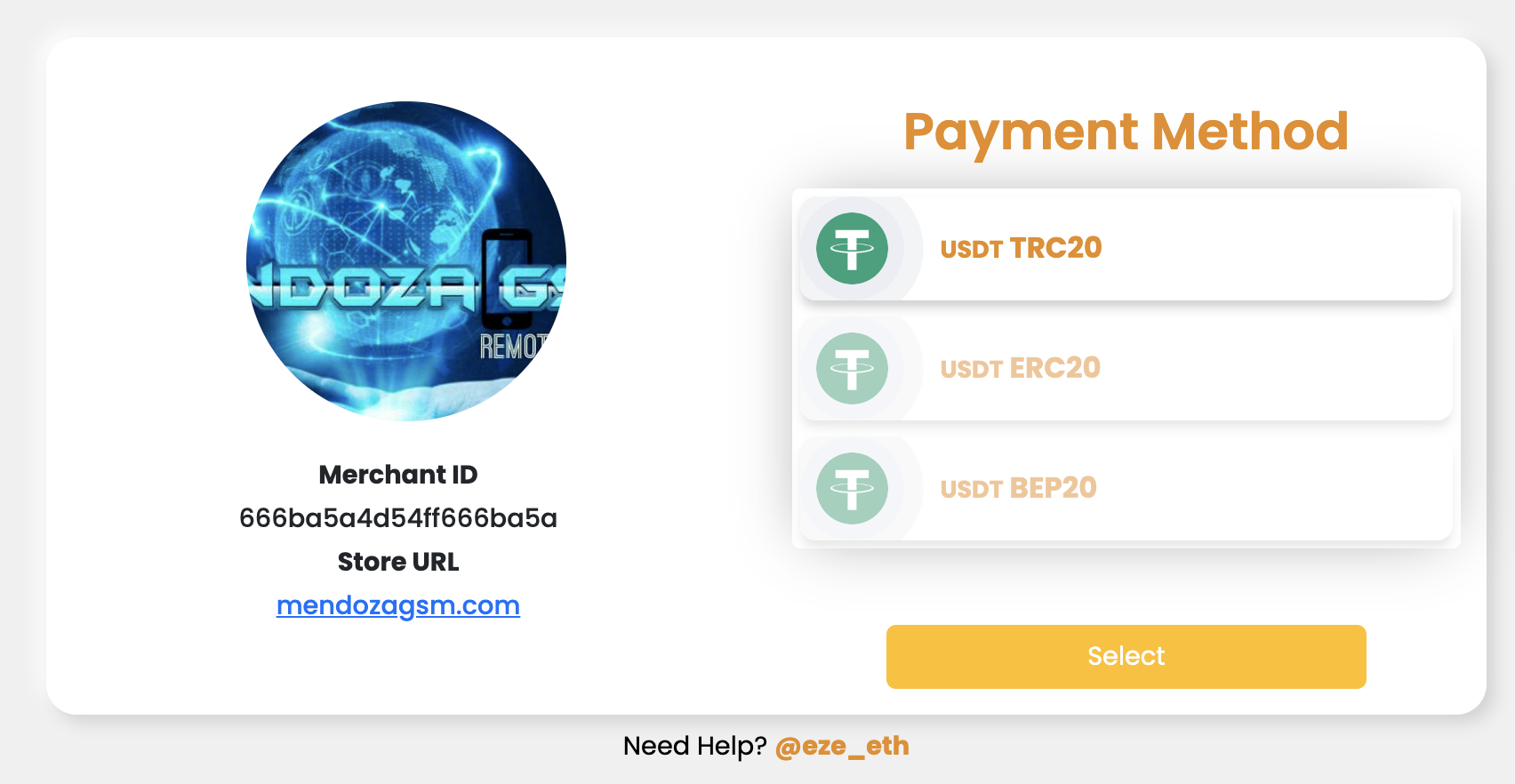

4. Select your language.
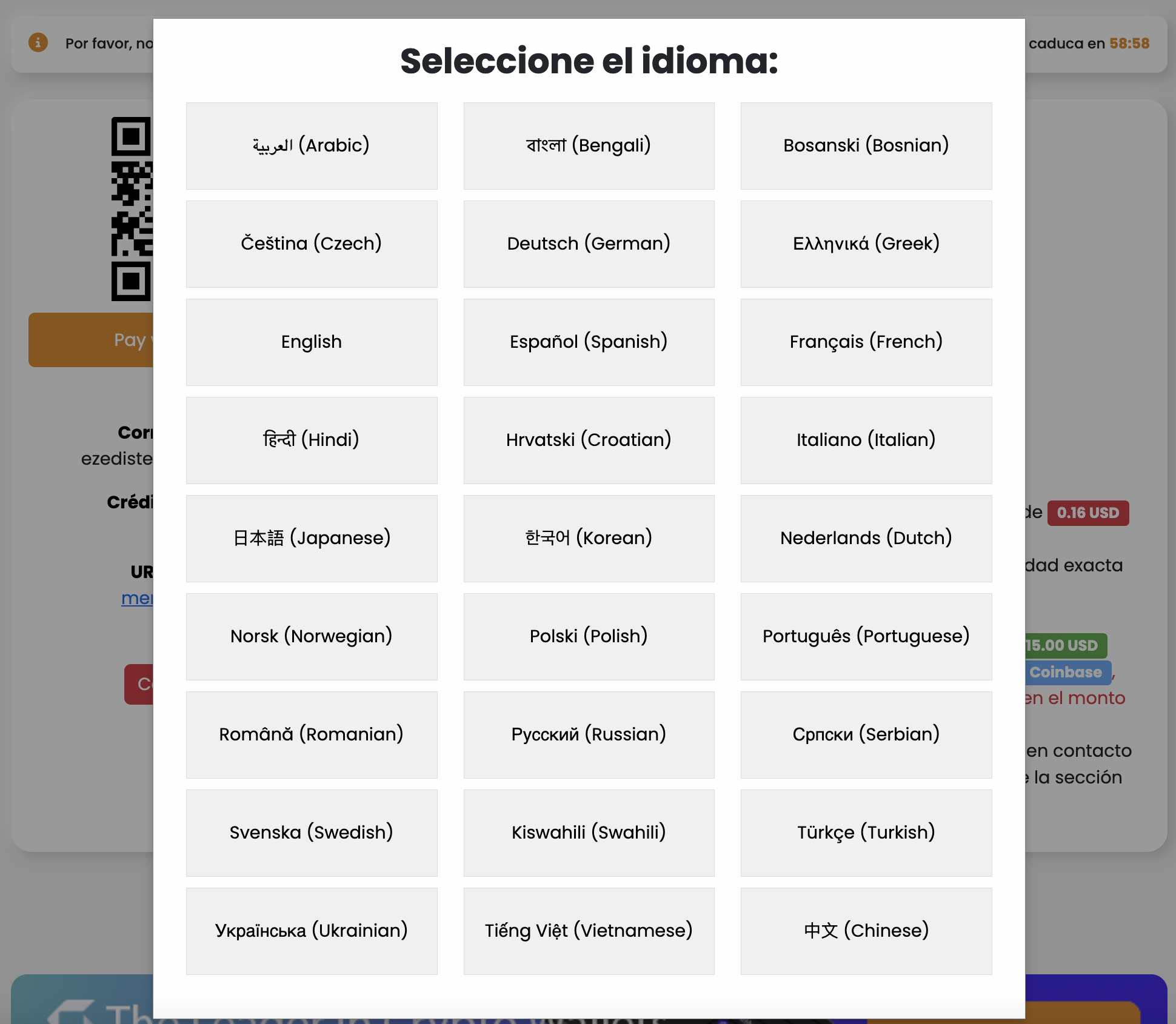

5. Select VISA / Master Card / Apple Pay / Google Pay.
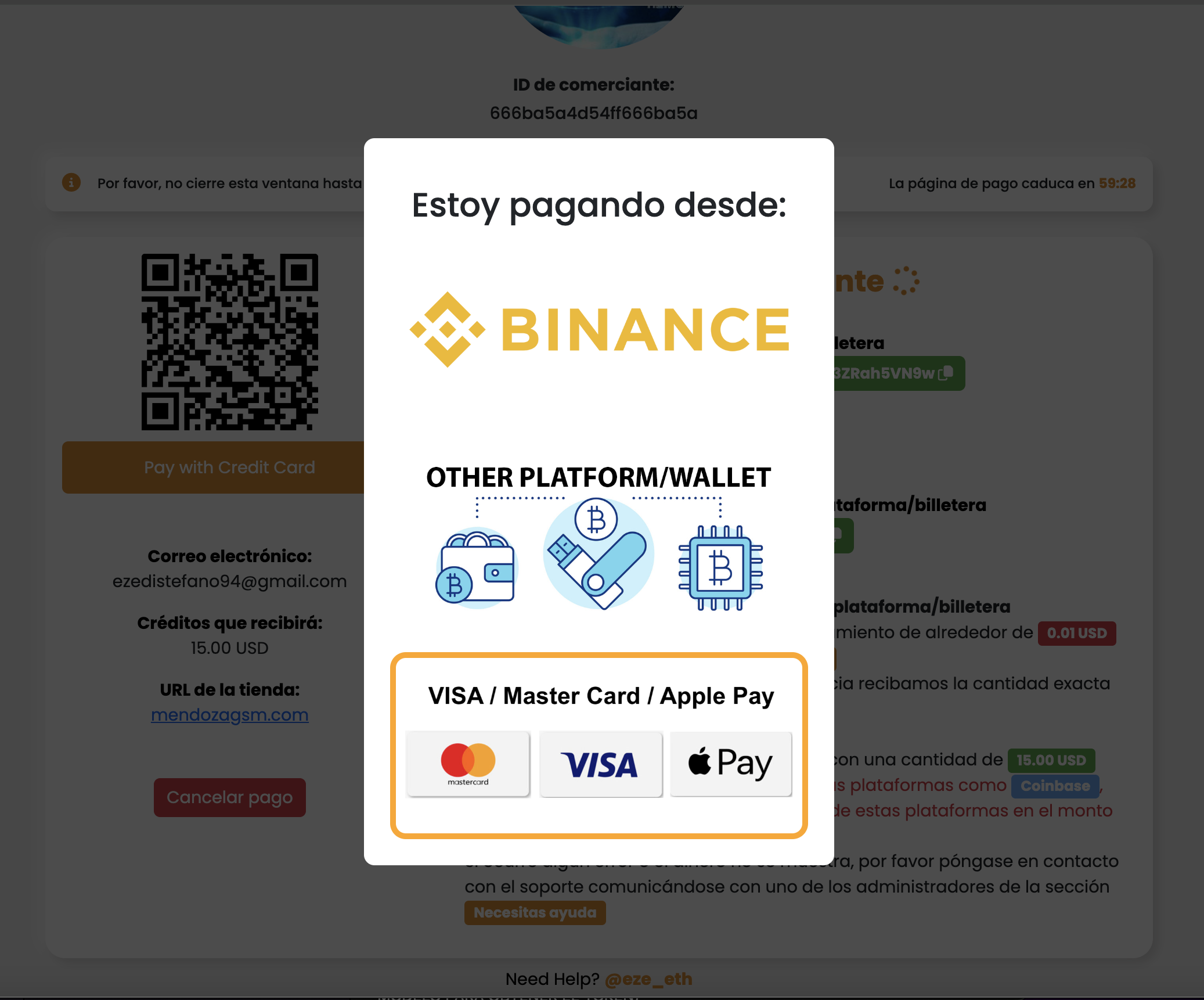

6. Select Credit Card currency (In this example, i will use Euro).
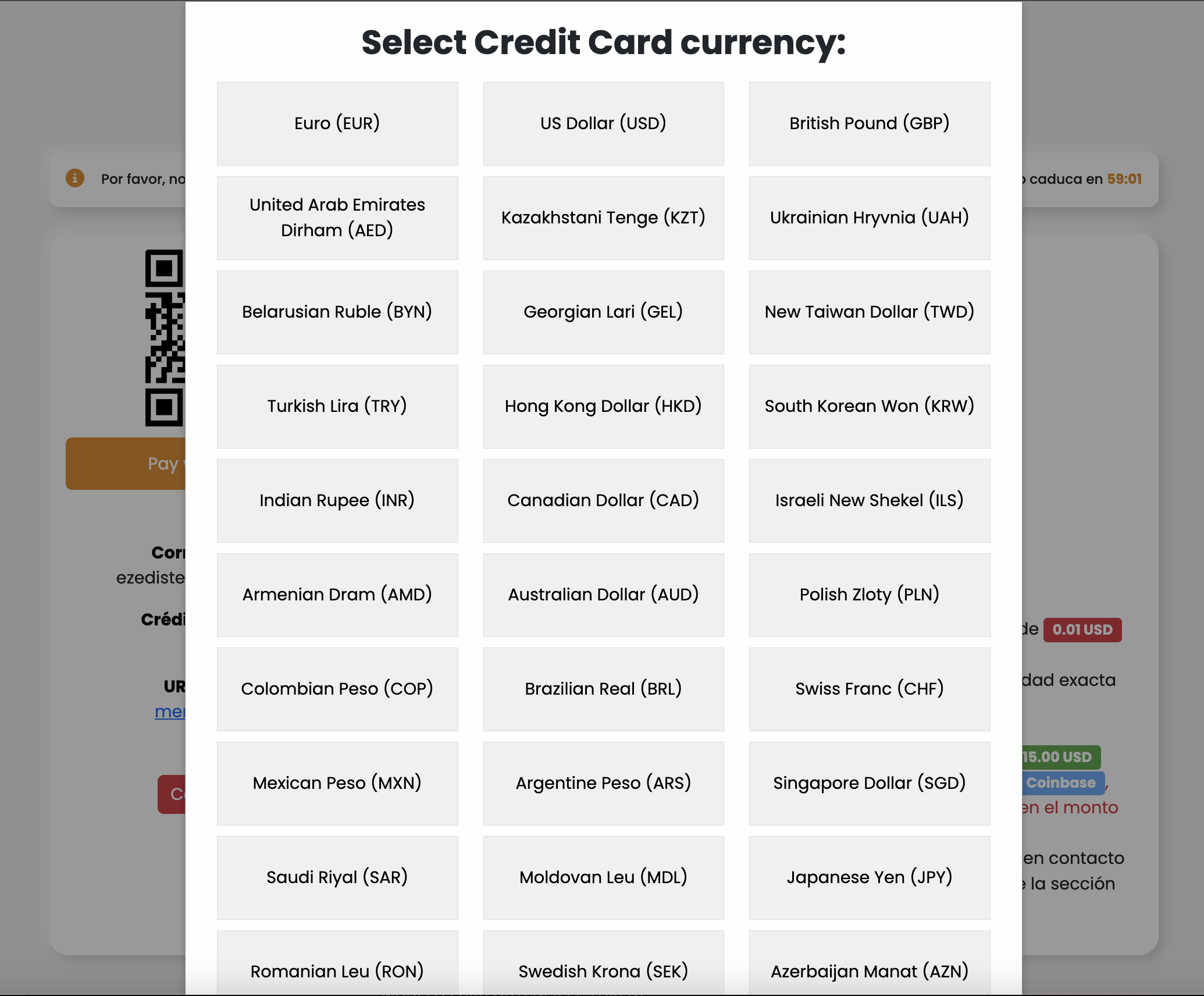

7. Enter your phone number and verify it with the code you receive via SMS.
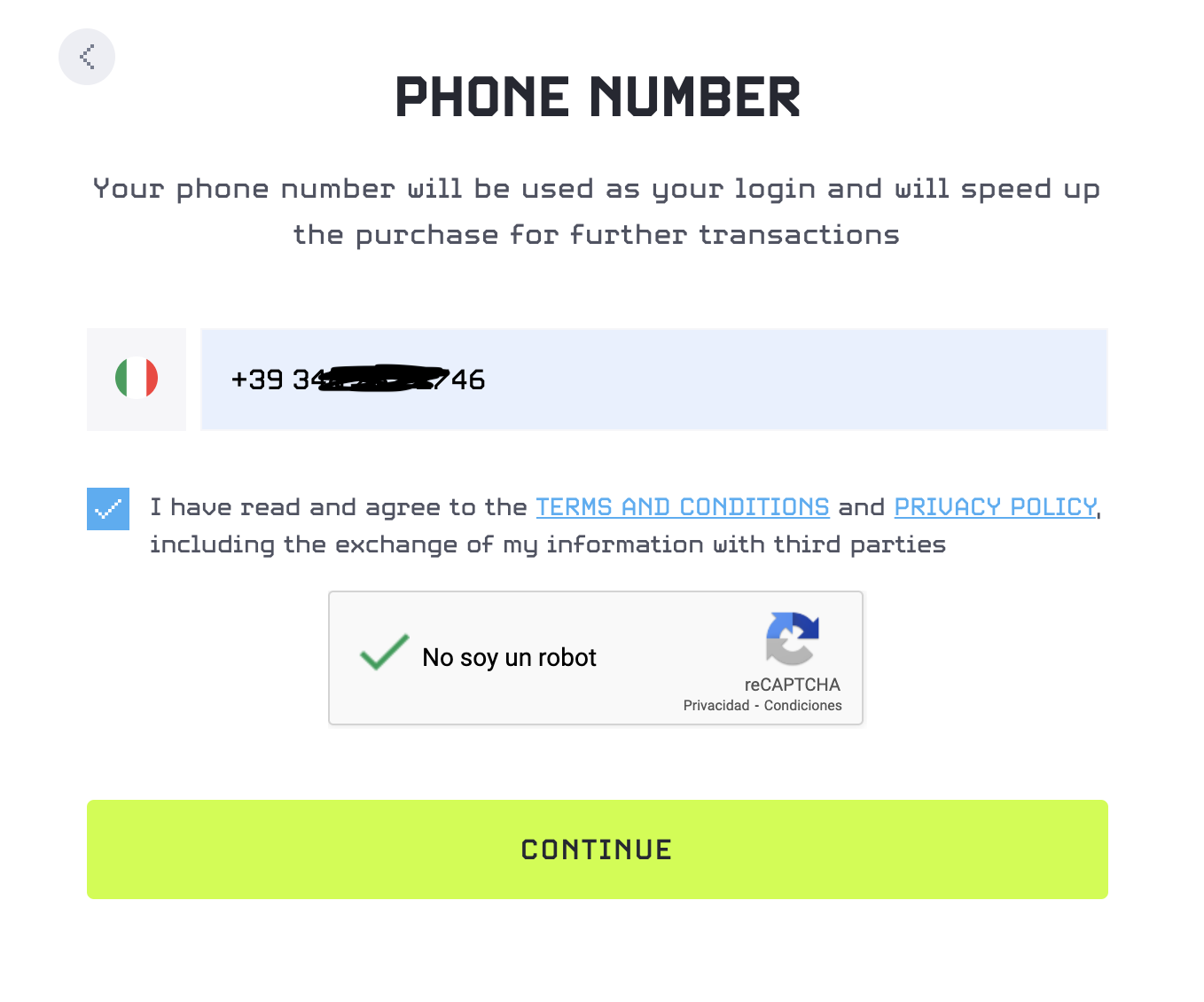

8. Do not modify anything; just click on "I use my personal blockchain address" and "BUY NOW".
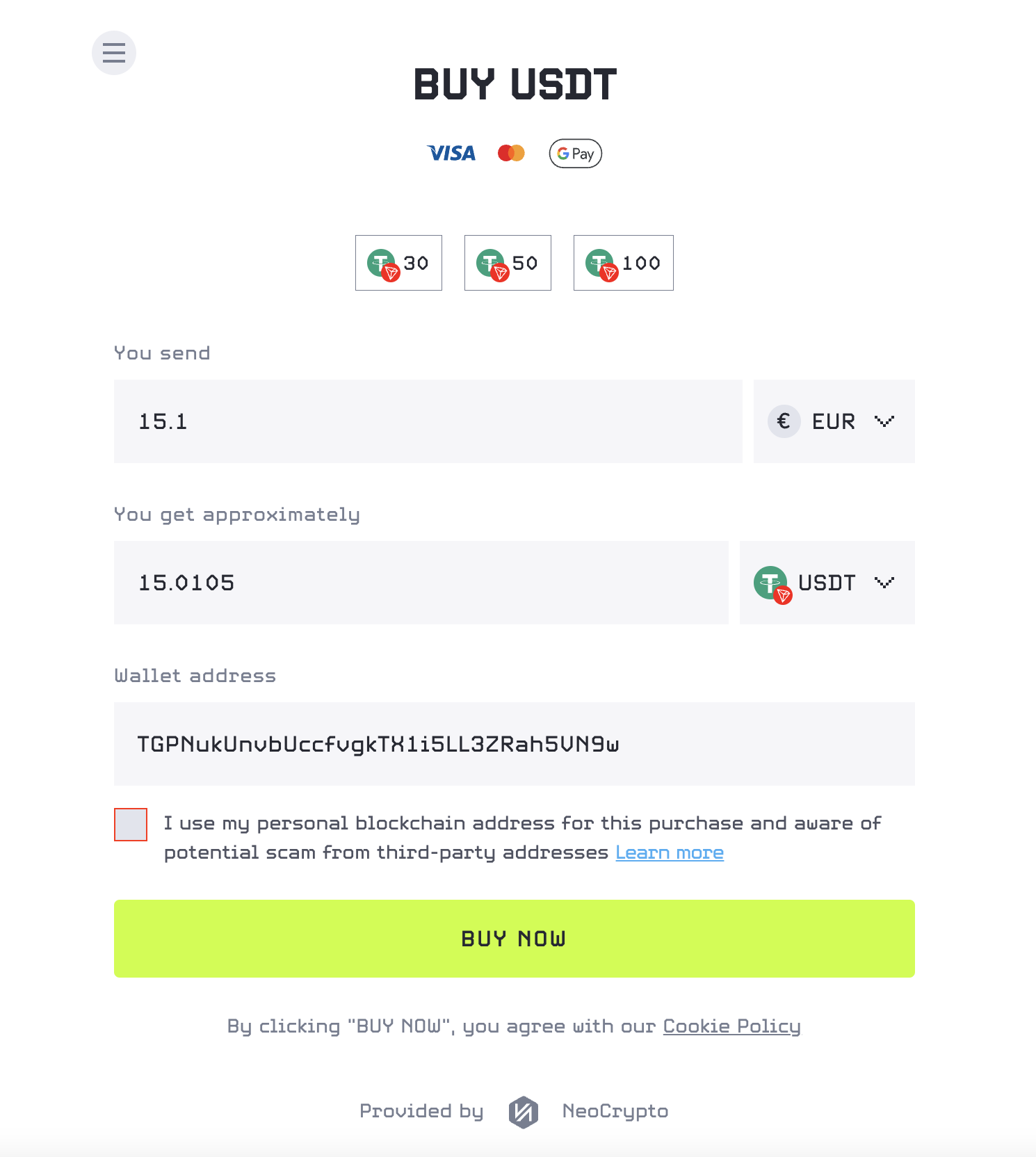

9. In some cases, you need to verify your identity (KYC) with your ID, Passport, or Driver's License, and a selfie. After verification, choose your Payment Method (in this example, I used Google Pay).
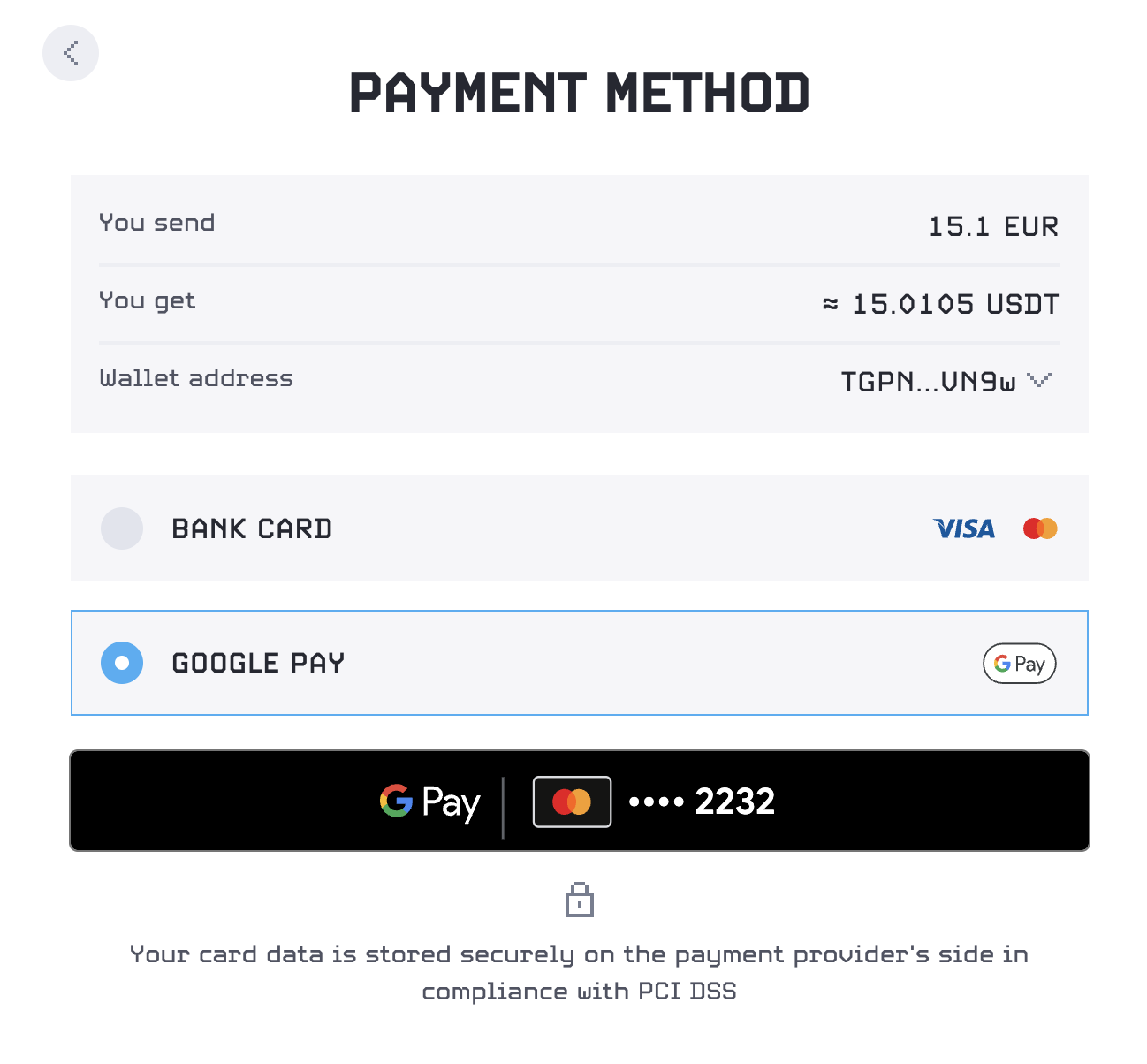

10. If necessary, authorize the transaction from your bank’s app and SUCCESS! Now, return to the payment link and wait a few minutes.
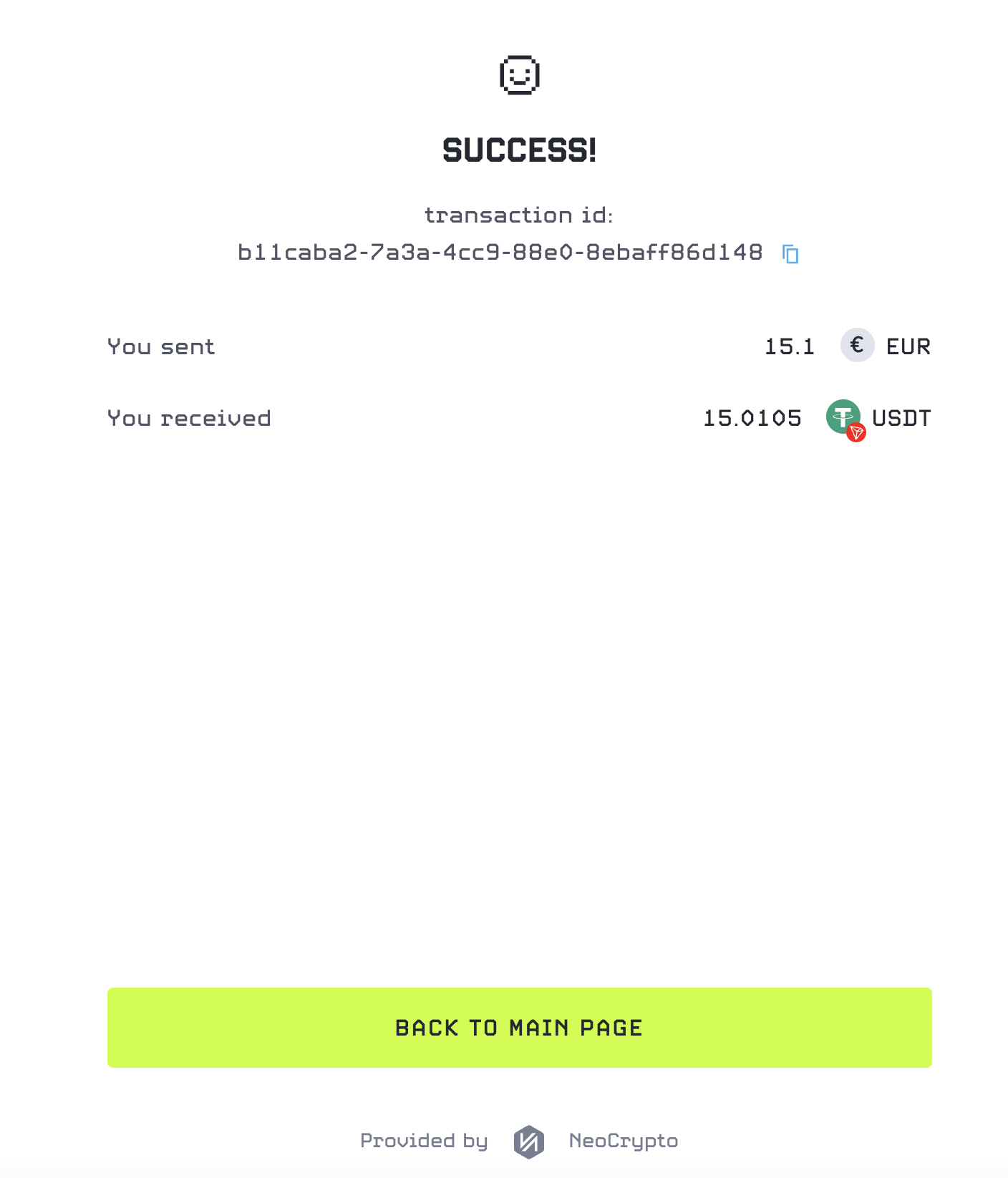

11. Everything done correctly. Now just wait a few minutes and the payment will be credited automatically. Enjoy!
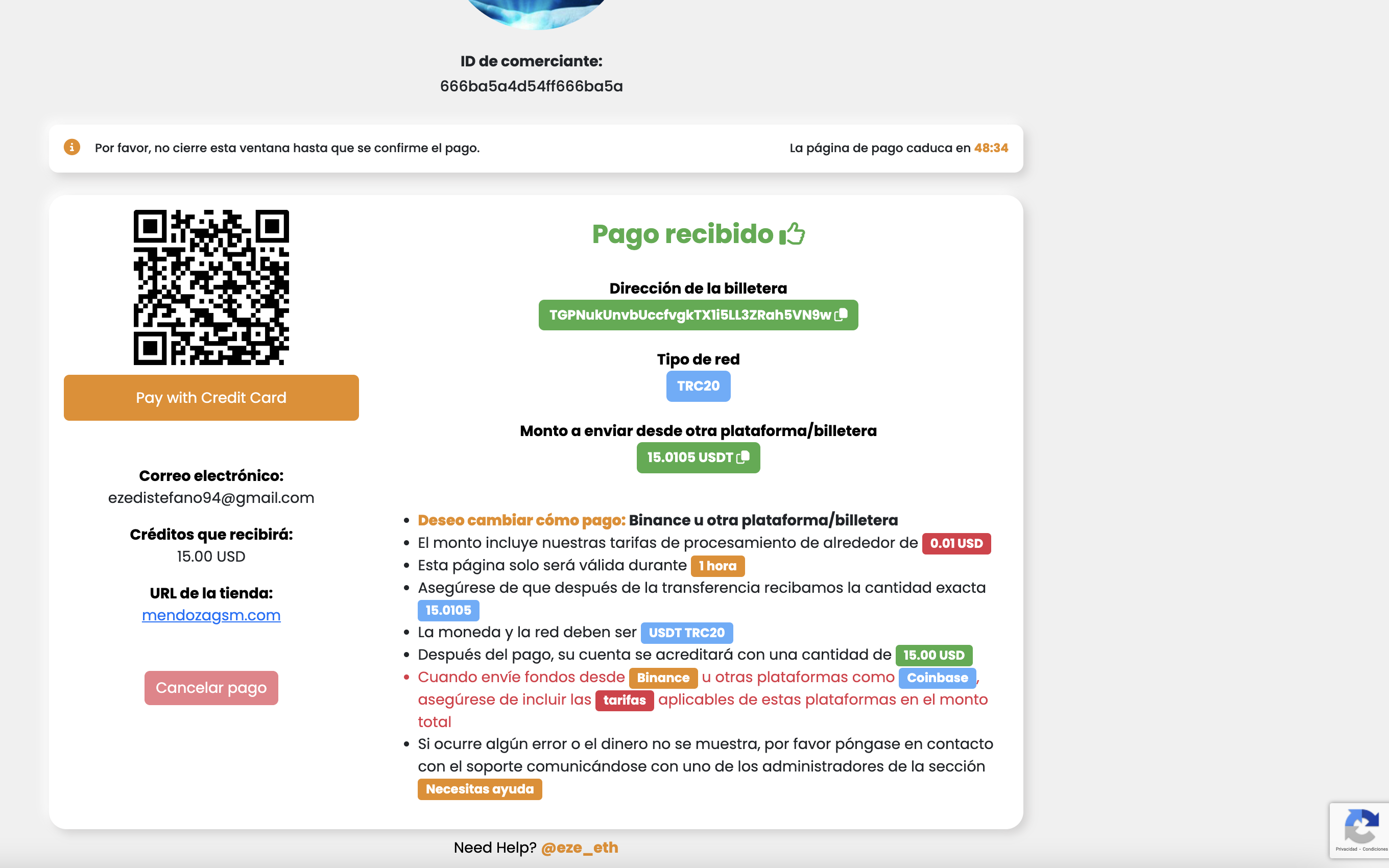

⭐ USDT Portal (TRC20 / BEP20 / Credit Card)
⚡ Automatic recharge in minutes. ⚡ (Only fees Network)
✅ PAY WITH VISA, MASTERCARD, GOOGLE PAY OR APPLE PAY

ℹ️ How to add balance by Binance: youtube.com/watch?v=Aj9lPUMHS8Q
ℹ️ How to add balance by Wallet: youtube.com/watch?v=HdwFSPtRoQo
ℹ️ How to add balance by Visa or Mastercard: youtube.com/watch?v=8nE3TPnrOow

➡️ Tutorial BEP20: mendozagsm.com/pages/TutorialBEP20
➡️ Tutorial TRC20: mendozagsm.com/pages/TutorialTRC20
➡️ Tutorial Credit Card: mendozagsm.com/pages/TutorialCard