Tutorial Automatic +Add Funds by TRC20

✅ TRC20 TUTORIAL
1. Log in and click on +Add Funds: mendozagsm.com/addfunds
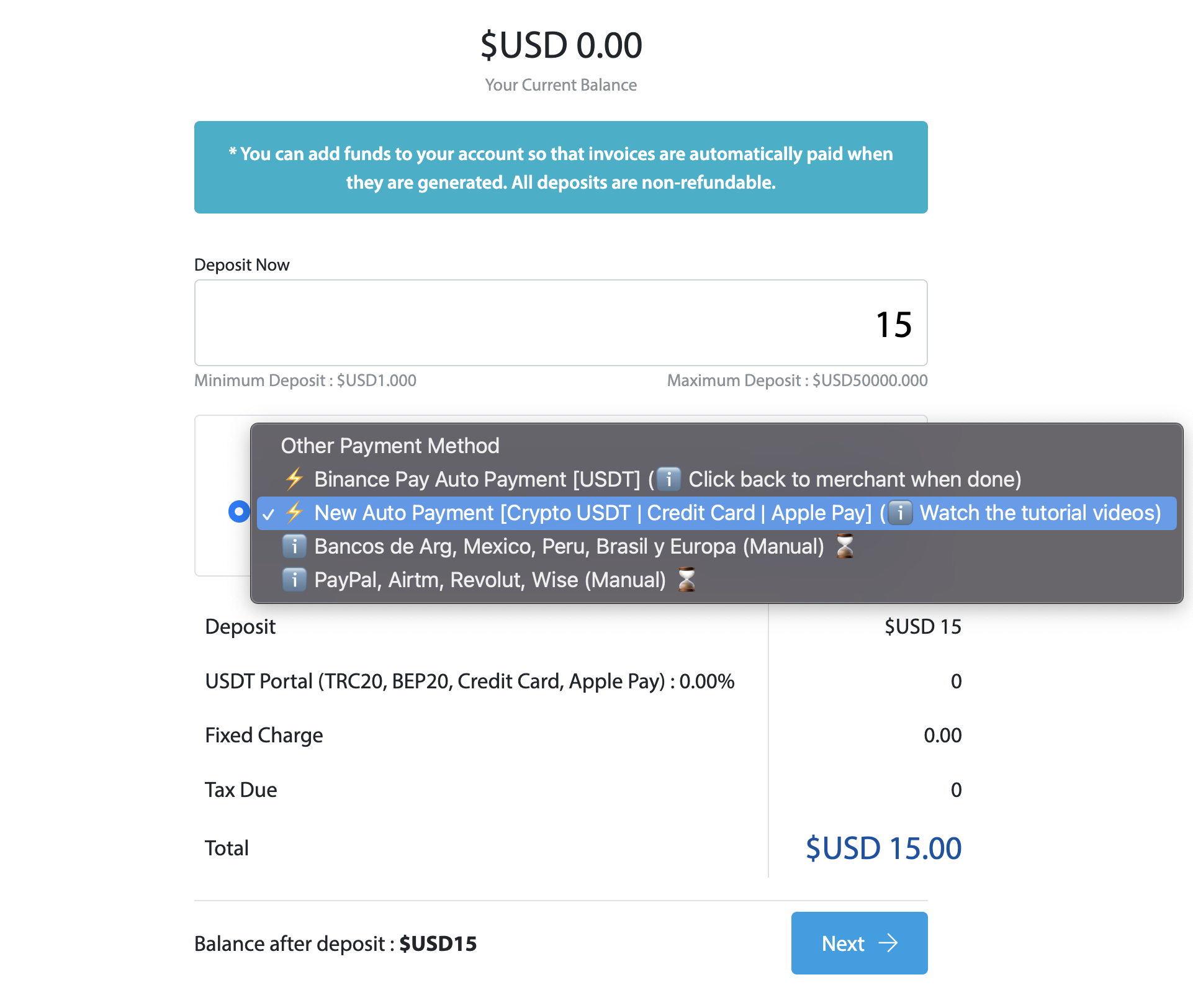

2. Invoice generated successfully. Now click on Pay Now (in the bottom right corner).
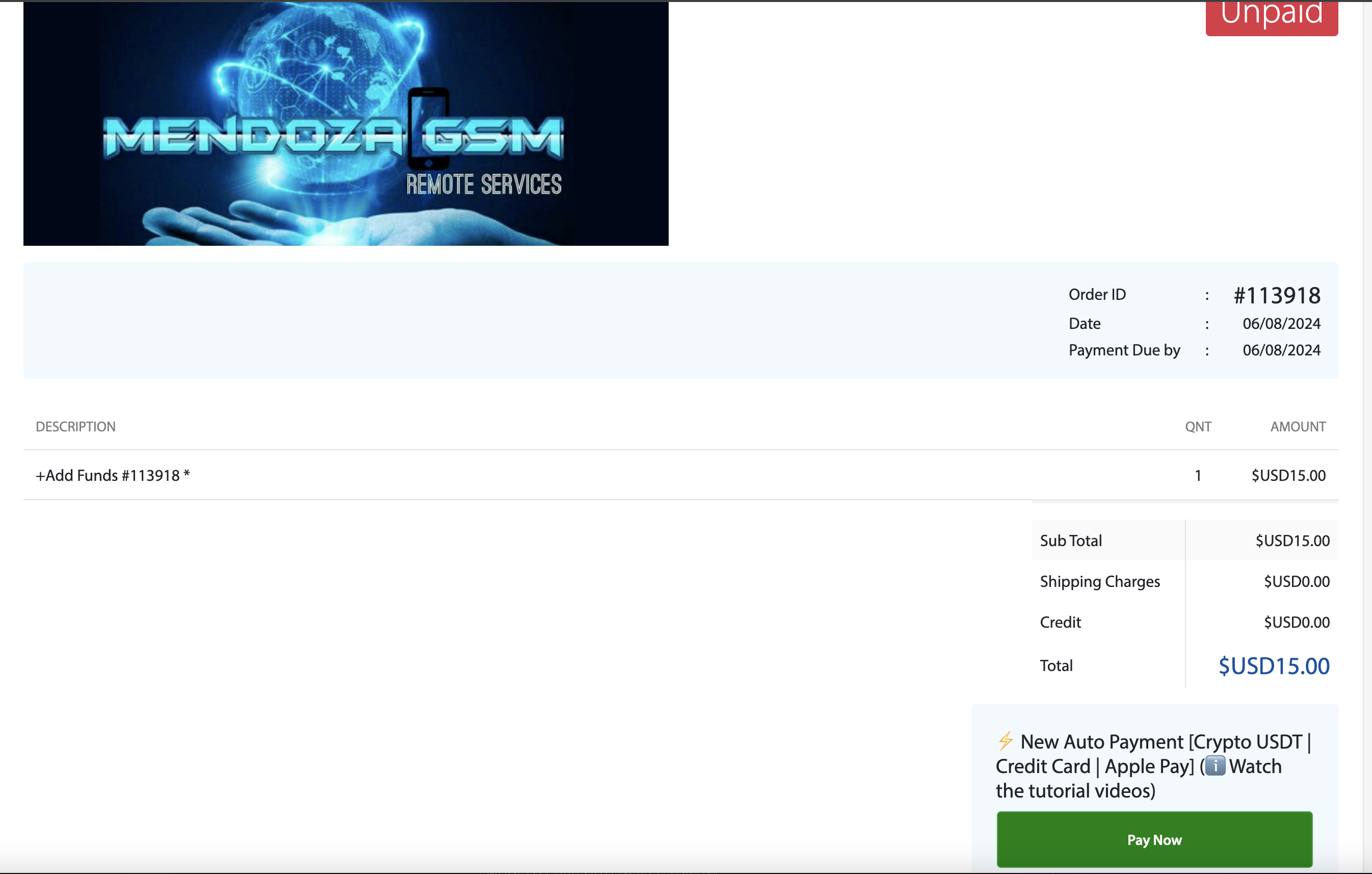

3. You will be redirected to the payment link (USDT Portal). Select USDT TRC20.
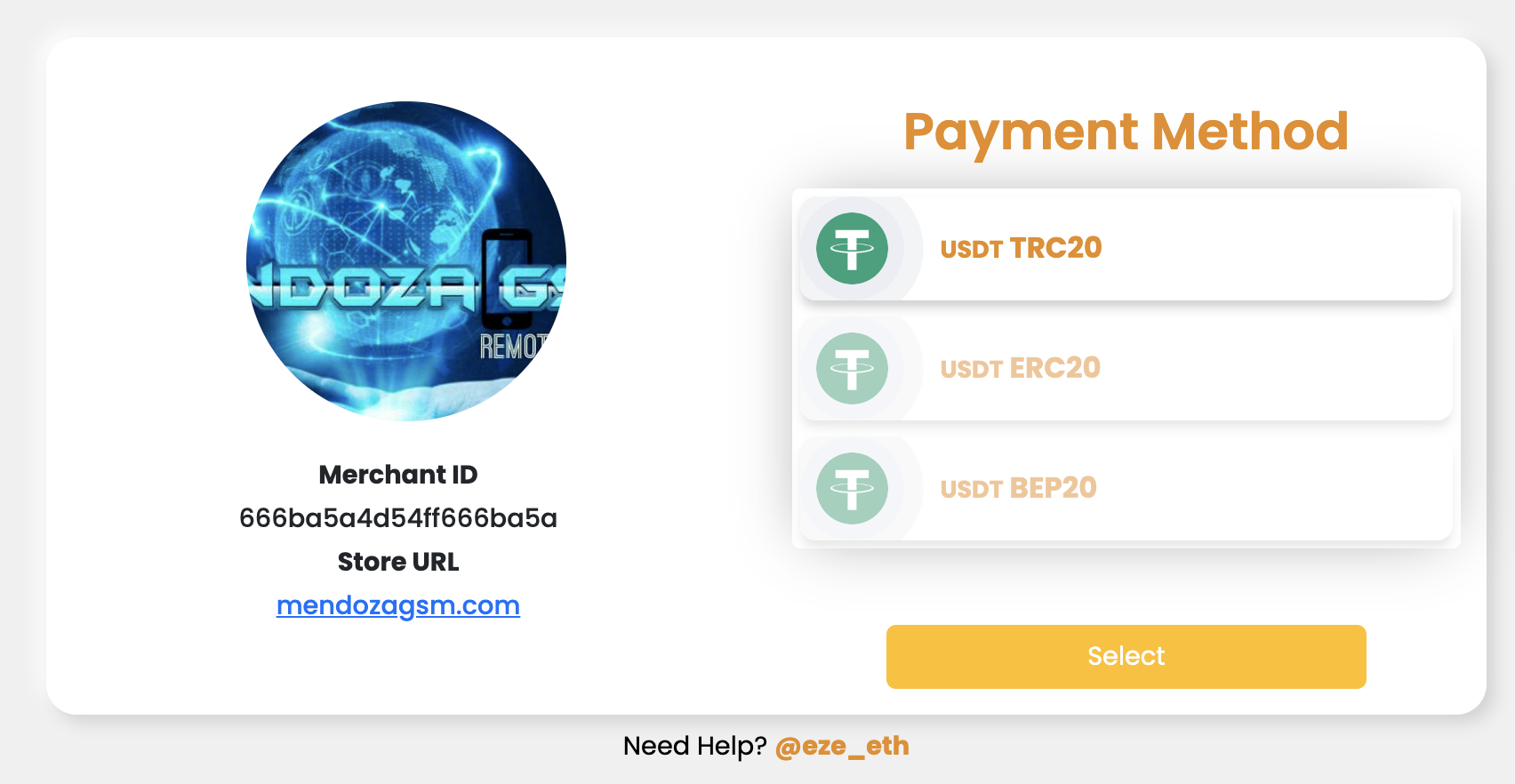

4. Select your language.
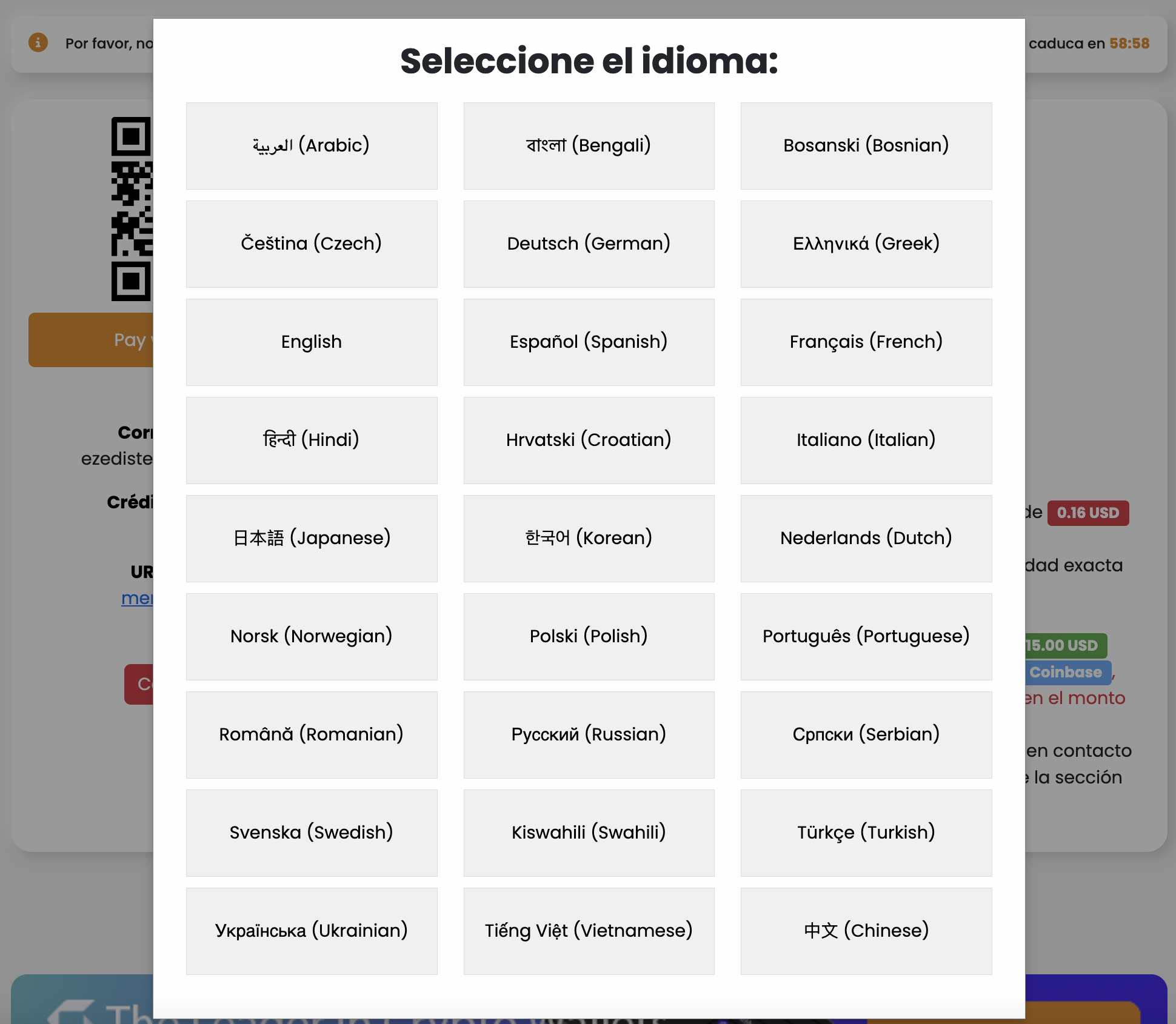

5. Select whether you will be sending from Binance or from any other Wallet/Exchange (In this example, I will use Binance).
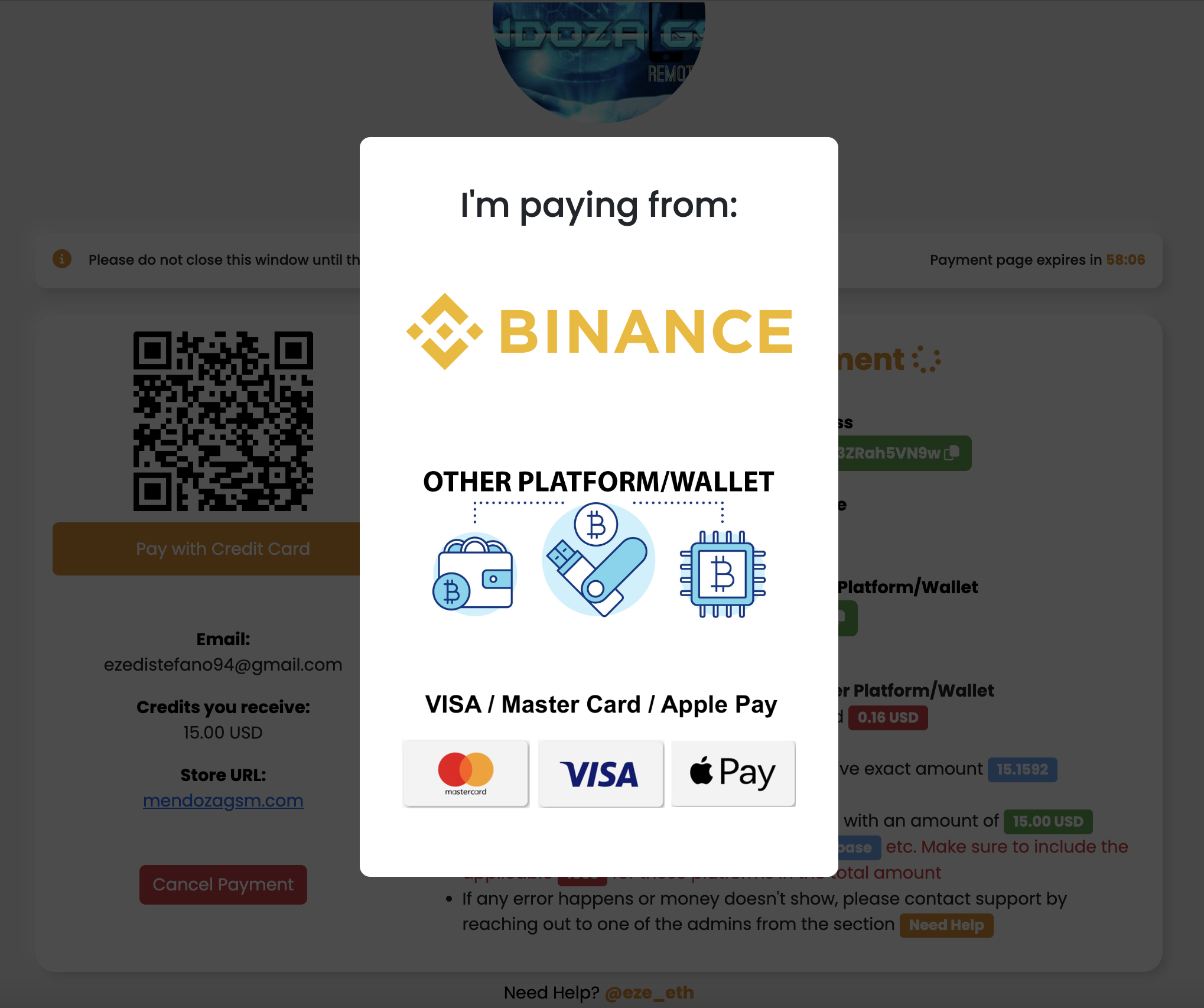

6. Read all the text carefully and copy the specified Wallet Address (in this example, it is: TGPNukUnvbUccfvgkTX1i5LL3ZRah5VN9w).
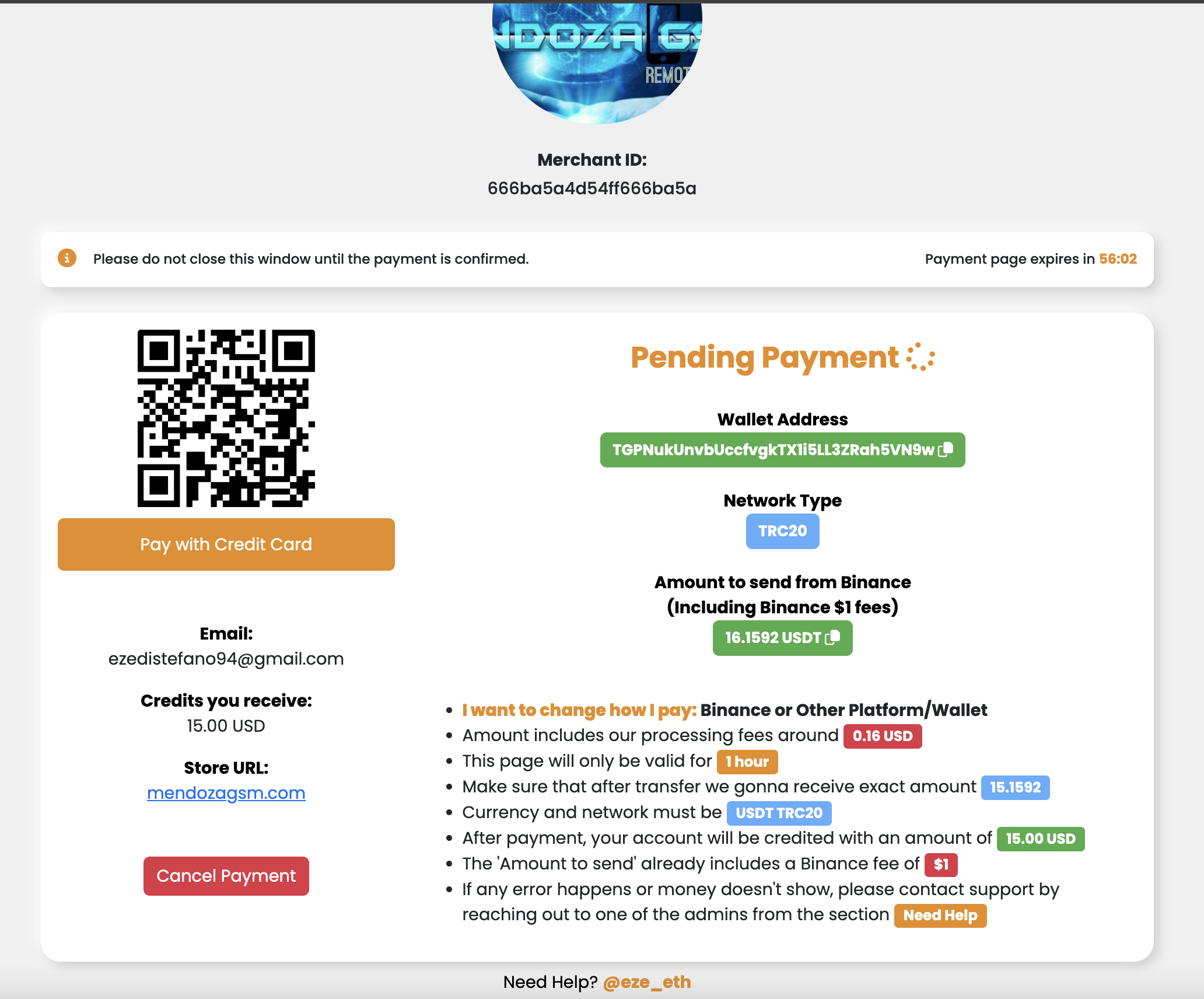

7. Open Binance, click on Wallet - Withdraw - Select USDT - Send via Crypto Network. Paste the Wallet Address, select Tron (TRC20) network, and enter the exact amount specified in the payment link (in this example, it is: 16.1592)
.jpg)

8. Everything done correctly. Now just wait a few minutes and the payment will be credited automatically. Enjoy!
⚠️ If you send a different amount, contact the Admin for manual credit. Don't worry, the money is never lost!
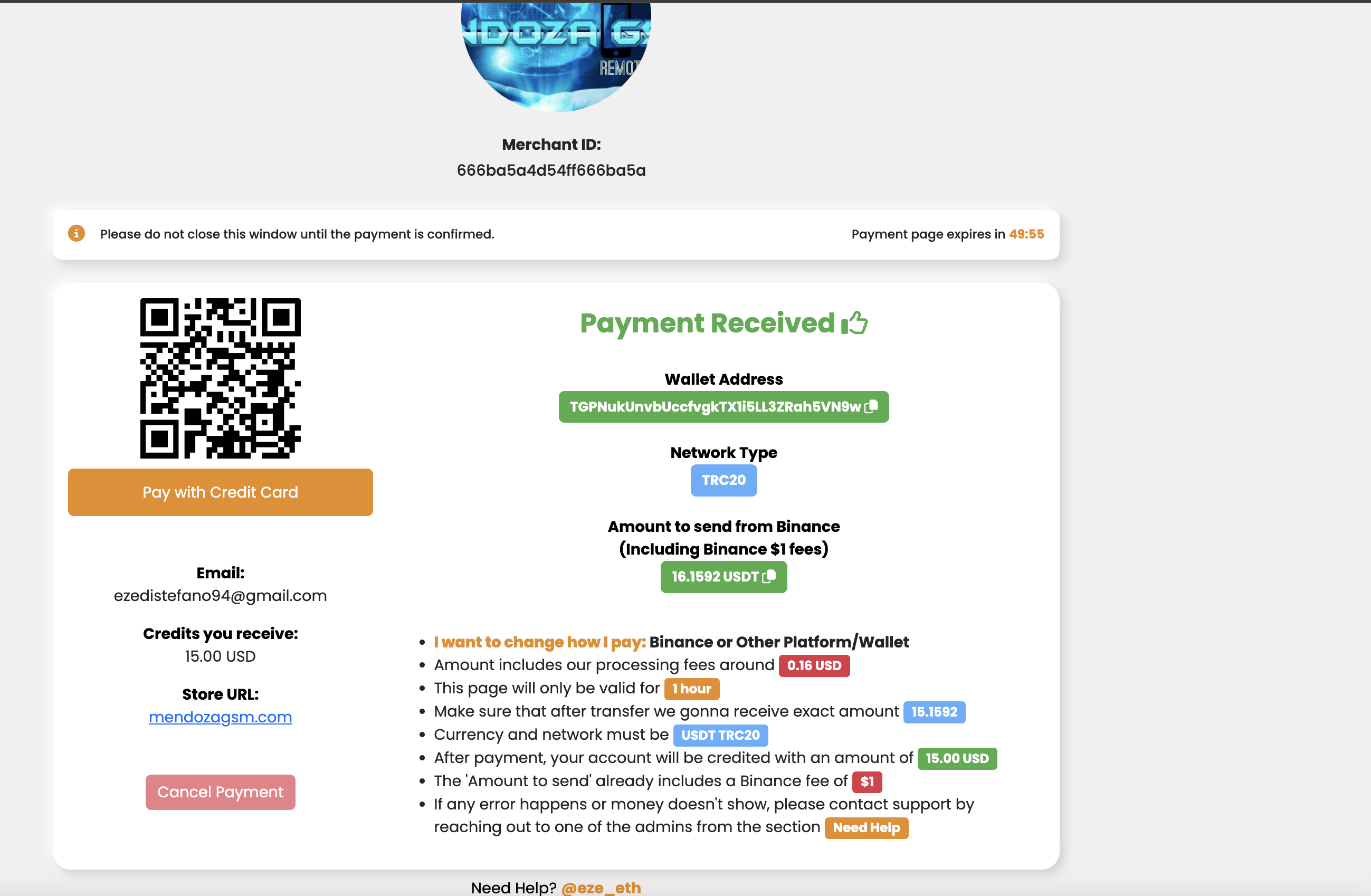

⭐ USDT Portal (TRC20 / BEP20 / Credit Card)
⚡ Automatic recharge in minutes. ⚡ (Only fees Network)
✅ PAY WITH VISA, MASTERCARD, GOOGLE PAY OR APPLE PAY

ℹ️ How to add balance by Binance: youtube.com/watch?v=Aj9lPUMHS8Q
ℹ️ How to add balance by Wallet: youtube.com/watch?v=HdwFSPtRoQo
ℹ️ How to add balance by Visa or Mastercard: youtube.com/watch?v=8nE3TPnrOow

➡️ Tutorial BEP20: mendozagsm.com/pages/TutorialBEP20
➡️ Tutorial TRC20: mendozagsm.com/pages/TutorialTRC20
➡️ Tutorial Credit Card: mendozagsm.com/pages/TutorialCard
ℹ️ To pay with a card, the minimum is 15 USD. Select the TRC20 network and follow the instructions in the video.
⚠️ Important: For the payment to be credited automatically, you must send the exact amount specified. If you send a different amount, contact the Admin for manual credit. Don't worry, the money is never lost!
